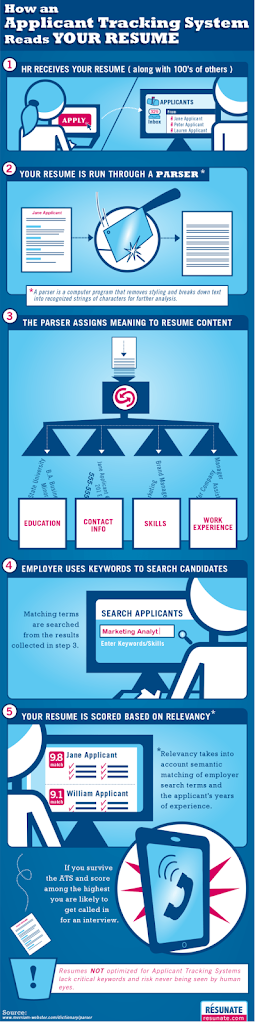How to Replace or Update a file in Google Drive and KEEP the same Link
This article is about how to update a file that you have loaded to Google drive. It only applies to files that have not been converted to Google Docs format – for example, PDF, Word, Excel etc files. New versions vs new files in Google Docs On a couple of my blogs, I provide files …
How to Replace or Update a file in Google Drive and KEEP the same Link Read More »